This page will describe how the inventory and equipment system works in Roshpit Champions.
VERSION 2.3: NEW GLYPH SLOTS. more info coming soon. See Glyphs.

Inventory
Your inventory is where Items go when you pick them up. It can hold up to 6 items.
YOUR INVENTORY IS NOT SAVED WITH YOUR CHARACTER!! only your equipped items are saved. See Saving and Loading.
Interacting with your Inventory
- Hover over an item in your inventory to see it's tooltip.
- Left click on an item to equip it. See the "Equpping Items" section below.
- Click and drag an item from your inventory onto the ground to drop the item.
- Click and drag an item from your inventory onto another play to put that item into their inventory. Also see Trading.
Equipment
Your equipment is shown on the right side of the screen. These are your equipped Items.
Equipment Slots
There are 6 different equipment slots.
- Head Slot
- Body Slot
- Weapon Slot
- Hands Slot
- Feet Slot
- Trinket Slot
Equipping an Item
You can only equip items that are in your inventory. To equip an item, left click on the item in your inventory that you want to equip.
- If you do not have an item in the corresponding equipment slot, the item will equip immediately.
- If you ALREADY have an item equipped in the slot for the item you are trying to equip, a prompt will appear showing you the difference between your currently equipped item and the item you want to equip. This prompt gives you a choice to keep your equipped item or equip the new item.
- THE ITEM THAT YOU CHOOSE NOT TO EQUIP WILL BE LOST FOREVER.