The Oracle is an NPC that allows you to save and load your character as well as stash your epic loot. Stand near the oracle in The Town in order to open The Oracle Window.
There are 4 options in The Oracle window:
1. Save
Clicking this option will show you your character slots. By default, you have access to 4 character slots. You can gain access to more through purchasing a Premium Game Pass.
Click on any of the save slots that you have access to in order to save your character. This will save your current equipped items, character level, base ability levels, rune levels, skill and runic points, and act keys. Note that saving will NOT save your gold, or any items in your inventory (not to be confused with your equipped items).
Note that there is no "Delete" option in The Oracle window. In order to start a new character when your character slots are full, start a new game, choose your desired character, and then go to the save option in the oracle and click on the save slot that you would like to overwrite. It will then prompt you to see if you really want to overwrite that slot. Click on the slot one more time to overwrite the save slot with your new character, effectively deleting your old character save.
2. Load
Clicking this option will show you your character slots. By default, you have access to 4 character slots. You can gain access to more through purchasing a Premium Game Pass.
If you have any saved instances of the character that you have chosen to play for this session, then that character slot will be highlighted and upon clicking it, you will load that character save.
Note that you can only load once per session of the game, and that you can only load a save for the character that you are currently playing.
3. Pool Of Eternity
Clicking this option shows you your Pool of Eternity slots. This is a place for you to stash Items that you find during your adventures.
This stash is persistent through different game sessions and the state of the stash is saved as soon as you put an item in or take an item out.
By default, you have access to 6 item slots in your Pool of Eternity. You can gain access to more through the purchase of a Premium Game Pass.
Common uses for the stash include, but are not limited to: Saving an item that you cannot yet equip due to level requirements, Stashing an item to use on a different character of your own, Stashing an item to trade or give give to a friend.
4. Close
Clicking this will close The Oracle window. Note that if you are still standing near The Oracle, the window will open again. You must move away from The Oracle in order to prevent the window from re-opening.